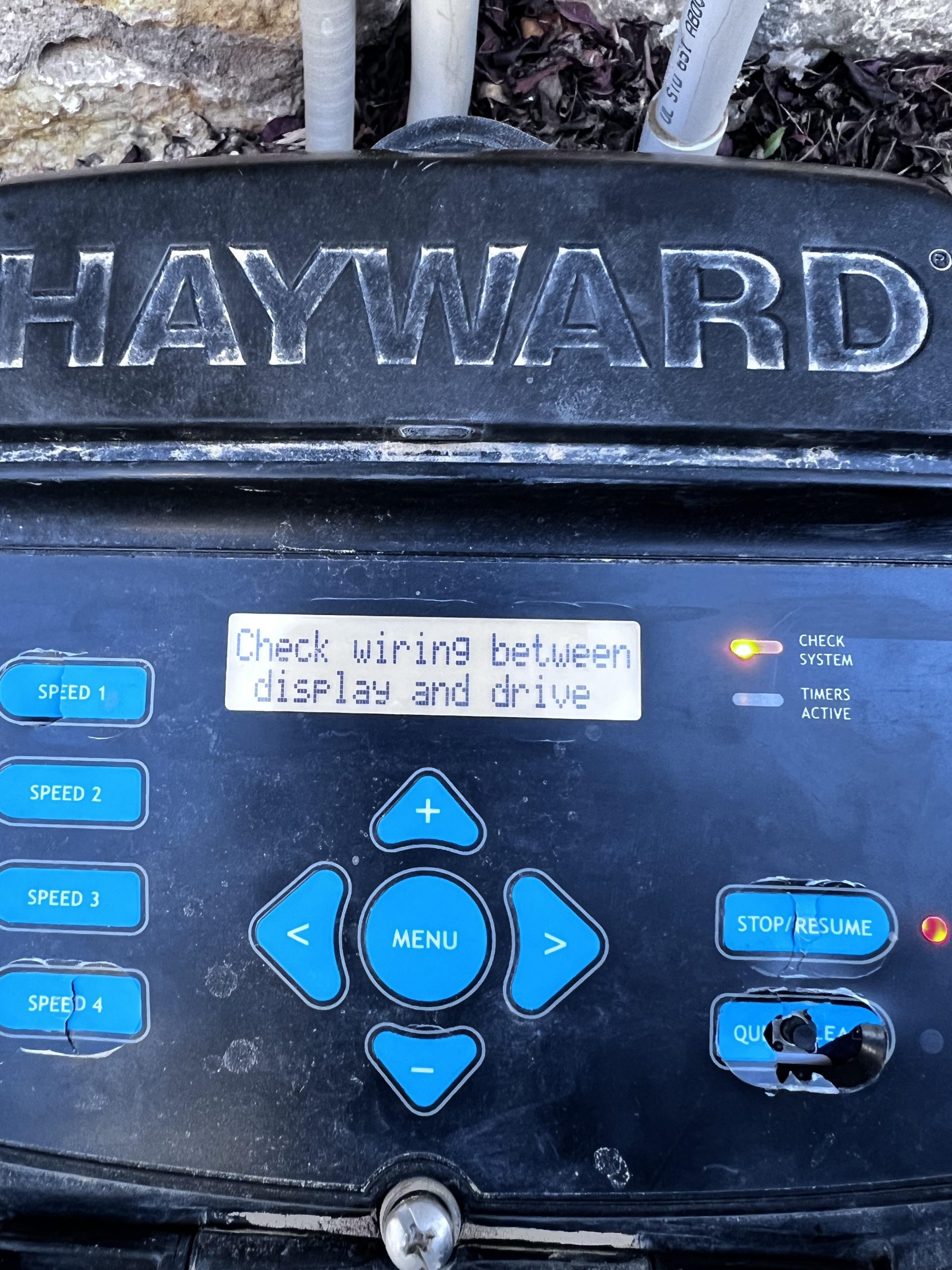If the display on your Hayward pool pump isn’t working, there are a few things you can check. First, make sure the power source is plugged in and turned on. Check if any circuit breakers have been tripped or fuses blown.
If none of these are causing the issue, then you may need to reset the motor by unplugging it for 30 seconds and then plugging it back in again. If this doesn’t work, then you may have an internal problem with your pool pump that needs to be looked at by a certified technician.
If you’ve been having trouble with your Hayward pool pump display not working properly, don’t worry – you’re definitely not alone. Many pool owners have experienced the same issue and there are some simple solutions that can help get your display back up and running in no time. The first thing to do is make sure all of the wiring connections are secure and that the power supply is working correctly.
If these look good, then it’s likely a fault on the circuit board itself. Replacing or repairing this part may be necessary to get your Hayward Pool Pump Display back in working order.
Primary Reasons for Hayward Pool Pump Display Not Working
Is your Hayward pool pump display not working? Don’t worry, we’ve got you covered! In this guide, we will explore several possible reasons behind the issue and provide simple solutions to get your display back up and running in no time.
Power Supply Issues
One of the common reasons for a Hayward pool pump display not working is power supply problems. Insufficient or interrupted power can cause the display to malfunction.
Ensure that the power source is connected properly and check for tripped circuit breakers. Additionally, inspect the wiring for any loose connections that may affect the power supply to the display.
Solution:
- Verify that the power connection is secure and properly inserted.
- Reset the circuit breaker if it has tripped.
- Examine the wiring for any signs of damage or loose connections.
Display Fuse Failure
Another potential cause of a non-functional Hayward pool pump display is a blown fuse. Fuses can be damaged due to power surges or electrical faults.
When a fuse blows, it interrupts the power flow to the display, rendering it inoperable.
Solution:
- Locate the fuse on the pool pump control panel.
- Replace the blown fuse with a new one of the appropriate rating.
- Be cautious not to exceed the recommended fuse rating.
Faulty Display Panel
If the power supply and fuse are not the culprits, a malfunctioning display panel may be to blame for the Hayward pool pump display not working.
Over time, the display panel can become unresponsive or fail to illuminate properly. This can be due to internal component failures or wear and tear.
Solution:
- Contact Hayward customer support or a certified technician to diagnose the issue.
- They will provide guidance on whether the display panel needs to be repaired or replaced.
Control Board Malfunction
A malfunctioning control board can also lead to display issues. This can be caused by internal circuitry problems or damage from power fluctuations.
The control board serves as the brain of the pool pump system, controlling various functions, including the display.
Solution:
- Consult a professional technician experienced with Hayward pool pumps.
- They can assess the control board and perform necessary repairs or replacements.
Moisture or Water Damage
Exposure to moisture or water can wreak havoc on the pool pump display, resulting in erratic behavior or complete failure.
Water intrusion can damage the internal components and compromise the functionality of the display.
Solution:
- Inspect the display panel for any signs of water intrusion.
- If water damage is detected, dry the display thoroughly before attempting to power it on.
- Consider applying a waterproof sealant or cover to protect the display from future water damage.
Faulty Wiring Connections
Loose or damaged wiring connections between the display panel and the control board can disrupt communication and cause display malfunctions.
Vibrations or physical impacts may also loosen the wiring connections over time.
Solution:
- Carefully check and tighten all wiring connections.
- Replace any damaged wires or connectors.
- Ensure that the connections are secure and free from any interference.
Display Backlight Failure
If the pool pump display appears dark or the backlight fails to illuminate, it indicates a backlight failure. The backlight provides visibility and enhances the readability of the display.
Solution:
- Replace the faulty backlight component with a new one.
- Ensure compatibility with the specific model of your Hayward pool pump.
- Follow the manufacturer’s instructions for proper installation.
Software Glitch or Update Issue
Software glitches or incomplete updates can cause the pool pump display to freeze, behave erratically, or not function at all.
Software updates are essential for ensuring the smooth operation of the display.
Solution:
- Restart the display panel by powering it off and on.
- Check if a software update is available from the manufacturer.
- Follow the provided instructions to install the latest software version.
Temperature Extremes
Extreme temperatures, whether too hot or too cold, can adversely affect the performance of the pool pump display.
Operating the display outside the recommended temperature range can lead to display malfunctions or permanent damage.
Solution:
- Ensure that the pool pump is installed within the manufacturer’s specified temperature range.
- Provide proper insulation or shading to protect the display from extreme temperatures.
Component Wear and Tear
Over time, components within the display panel can experience wear and tear, leading to display failure or erratic behavior.
Continuous usage, exposure to environmental factors, and aging can contribute to component degradation.
Solution:
- Identify the specific worn-out component causing the display issue.
- Replace the worn-out component or consider replacing the entire display panel if necessary.
Remember, if you encounter any issues that you’re unable to resolve yourself, it is always recommended to consult a professional technician or contact Hayward customer support for further assistance.
Hayward Pro Logic Display Not Working
If you have a Hayward Pro Logic display that is not working, it could be due to a faulty power supply or loose connection. If the screen remains blank after powering up the unit, check for proper AC power and verify all cable connections are secure. If all cables appear in order and there is no visible sign of damage to any of the components, contact an authorized service provider for further assistance.
Pool Circuit Board Repair
Pool circuit boards are the brains of a pool’s operation, and when they malfunction, it can be difficult to diagnose and repair them. A qualified pool technician should always be called in to assess any problems with the board before attempting any repairs yourself. Once identified, most minor issues can usually be repaired onsite by replacing faulty parts or wiring components.
More complex problems may require full replacement of the circuit board itself; however, these repairs should only ever be attempted by a professional.
Hayward Pro Logic Board Repair
Hayward Pro Logic boards are a critical component of the spa control system and can be difficult to repair when they become damaged. Fortunately, Hayward offers professional repair services for all its products, which includes repairing or replacing faulty Pro Logic boards within their warranty period. If you have a damaged board, it’s best to contact Hayward directly in order to take advantage of their expertise and speed up the process of getting your board repaired.
Hayward Remote Not Working
If you’re having trouble getting your Hayward remote to work, there are several steps you can take to troubleshoot the issue. First, check and make sure the batteries are working properly in both the transmitter and receiver. If that doesn’t solve the problem, try reprogramming the system or resetting it completely.
If neither of those solutions works, then you may need to contact a qualified technician for further assistance with your Hayward remote control.
Goldline Controls Aqua Logic Troubleshooting
Goldline Controls Aqua Logic Troubleshooting is a process that helps to identify and resolve any issues with the Goldline Controls Aqua Logic system. It can help diagnose problems such as low water temperatures, high chlorine levels, insufficient flow rate or other operational concerns. It involves using diagnostic tools such as test strips, multimeters and pressure gauges to check for various parameters of the system.
Additionally, it also involves inspecting the components of the system for signs of wear-and-tear or damage. With proper troubleshooting techniques, technicians can quickly identify and fix most common issues in Goldline Controls Aqua Logic systems before they become major problems.

Credit: www.poolsupplyunlimited.com
Why is My Hayward Pool Pump Not Turning On?
The Hayward pool pump is responsible for circulating water in the pool and not turning on could be due to a few reasons.To troubleshoot, consider the following:
– Check if it’s plugged in correctly and securely.
– Ensure that the circuit breaker has been turned on.
– Check for any obstructions or clogs in the filter system.
– Make sure all connections between the cord and outlet are secure.
If these steps do not solve your issue, contact a professional service technician to inspect your Hayward pool pump further as this may indicate another underlying problem with its internal components such as wiring issues or motor failure.
Does a Hayward Pool Pump Have a Fuse?
Yes, a Hayward pool pump has a fuse for safety.
The fuse helps protect the motor from overloads caused by too much current flow. Here is what you need to know about it:
• The type of fuse required should be stated in the manufacturer’s manual.
• It may also be printed on the nameplate or near the wiring diagram on the side of the pump’s motor housing.
• If there is no information available, use a 10 amp time-delay or slow-blow fuse as this will provide adequate protection against short circuits and overloads.
Why is My Pool Pump Getting Power But Not Working?
There can be several reasons why your pool pump is getting power but not working.
• Check the circuit breaker and reset it if necessary.
• Ensure that all connections are secure and tight.
• If you have a timer, make sure it’s set properly and that the display works.
• Make sure there’s no debris blocking the strainer housing or impeller of the pump motor.
If these steps don’t resolve the issue, contact a professional to inspect and diagnose any further problems with your pool pump system.
How Do I Know If My Hayward Pool Pump is Working?
To determine if your Hayward pool pump is working correctly, it’s important to check the following:
* Electrical connections: Make sure they are secure and functioning properly.
* Filtration system: Check for any leaks or blockages.
* Pump motor: Listen for a humming sound and ensure that the pump is not vibrating excessively.These steps should help you identify any potential problems with your Hayward pool pump so you can take action accordingly.
Cheap Fix for Pool Pump not Working | Hayward PCB Board repair
Conclusion
In conclusion, the Hayward pool pump display not working is a common problem amongst many swimming pool owners. Luckily, there are steps that can be taken to troubleshoot and fix this issue in order to get your pump back up and running as soon as possible. From checking the power cord connection to inspecting the circuit board for any damage, it’s important to take an in-depth look into the cause of why your Hayward pool pump display isn’t functioning correctly before attempting a repair.