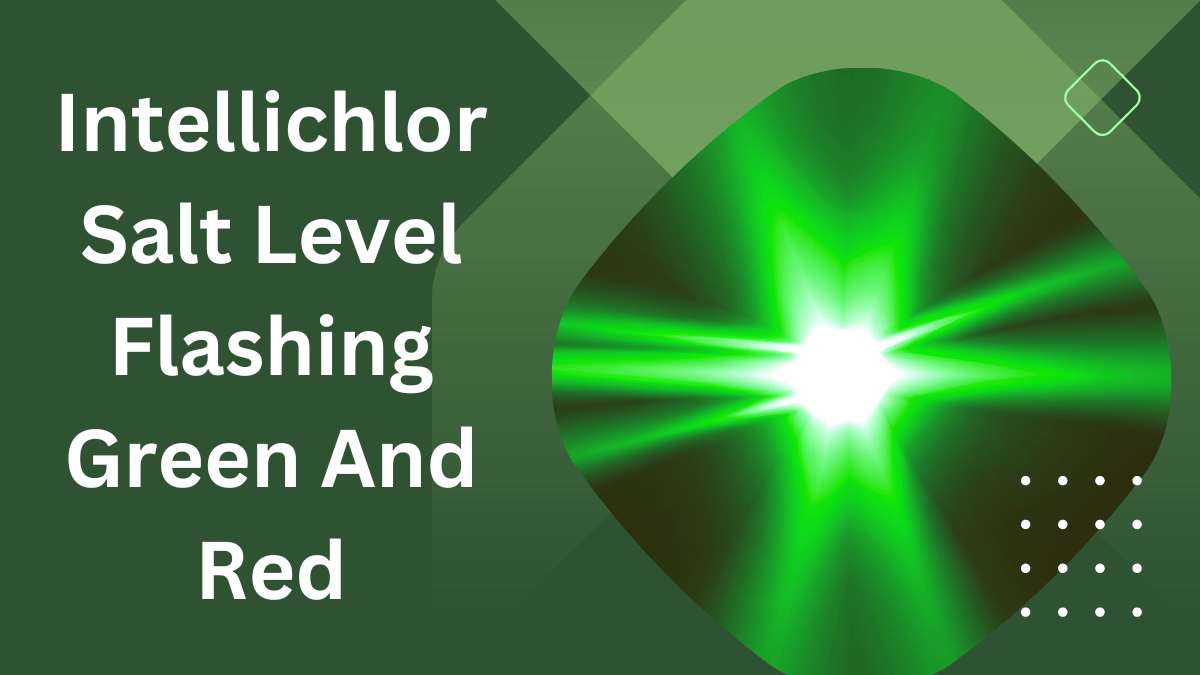The flashing green and red lights on your intellichlor indicate low salt levels. Maintain proper salt levels in your pool to resolve the issue.
If you’re a pool owner, you know how important it is to have clear and perfectly balanced water. The intellichlor salt-chlorine generator is a popular choice for pool owners to keep their water sanitized and crystal clear. However, if your intellichlor is flashing green and red, it means your salt levels are low. This issue needs immediate attention to avoid damaging the salt cell. In this article, we will discuss why the intellichlor salt level flashes green and red and what steps you can take to correct the problem. So, read on to learn more.

Credit: issuu.com
Understanding The Flashing Green And Red Light On Intellichlor
If you own an intellichlor system and notice the salt level indicator flashing green and red, it’s essential to understand the meaning behind it. This flashing light indicates a problem with the system that requires your attention. In this section, we’ll discuss what causes this issue, its consequences, and the symptoms to look out for.
Description Of The Issue And Its Consequences
When the salt level indicator on your intellichlor system starts flashing green and red, it indicates that there’s a problem with your salt level monitor.
- The system may not generate sufficient chlorination for your pool or spa.
- Overuse of salt will damage your system over time.
- The system may also shut down completely, leaving you without a chlorination system altogether.
Possible Causes
The flashing green and red light can be a result of any of the following:
- Low salt levels – if salt levels in your pool or spa water are low, it can result in the algae not being killed, and the system won’t operate correctly. To solve this problem, ensure the salt level is kept within the manufacturer’s recommended levels.
- High salt levels – a high concentration of salt can damage the electrolytic cell, forcing the salt level monitor to shut down the system. In this case, you’ll need to drain some water from your pool or spa and add fresh water to lower the salt level.
- Malfunction – any malfunctioning of the system can cause the salt level indicator to flash green and red. Check the device’s manual for troubleshooting steps or contact a professional to assist you.
- Incorrect installation – poor installation of the system may cause several mechanical problems that can lead to the flashing green and red light. In such a case, you may require an expert to re-install the system.
Symptoms To Look Out For
You may notice some symptoms when the salt level indicator on your intellichlor system starts flashing green and red, including:
- No chlorine reading on the test strips
- Algae formation around the pool or spa
- The system may shut down, and the display will show an error message
- The salt level may fluctuate or be unsteady
If the salt level indicator on your intellichlor system is flashing green and red, it is a warning sign that needs your attention immediately. The issue may be due to low or high levels of salt or the system’s malfunctioning, leading to consequences like the overuse of salt, which can damage the system, or no chlorination at all.
Keep an eye out for symptoms like algae formation, unstable salt levels, and error messages, and consult the device’s manual or a professional if severe.
Why Is The Optimal Salt Level Important?
The Function Of The Salt Level In A Pool
Maintaining the proper salt level in your pool is essential for several reasons. First, salt acts as a natural sanitizer, eliminating harmful bacteria and viruses from the water. Second, salt helps to balance the ph level of the water, preventing it from becoming too acidic or too alkaline.
Finally, salt helps to maintain the water’s clarity and sparkle.
How The Intellichlor System Works
The intellichlor system is an innovative salt chlorine generator that automatically converts salt into chlorine, providing a constant supply of chlorine to your pool. The system monitors the salt level in the water and adjusts the chlorine production accordingly, eliminating the need for manual testing and adjustments.
The system also has a self-cleaning feature, which reduces the need for maintenance and extends the life of the cell.
Negative Impacts Of Low Or High Salt Level On The Pool And Equipment
Maintaining the proper salt level is critical for the health and safety of your pool and its equipment. If the salt level is too low, the water may become cloudy, and algae and bacteria may grow, potentially causing illness. Low salt levels can also cause the cell to work harder, reducing its lifespan.
Conversely, high salt levels can damage the pool equipment, including the cell, pump, and filter. Excessive salt can also lead to skin irritation, eye irritation, and damage to swimsuits and pool tools.
Maintaining the optimal salt level in your pool is essential for the overall health and wellbeing of your pool and equipment. The intellichlor system simplifies this process, providing a constant supply of chlorine and monitoring and adjusting the salt level as needed.
So, ensure to regularly monitor your pool’s salt level and adjust it as necessary for a safe and sparkling swimming experience.
Fix Error Codes or Replace Salt Cell Flow Sensor
Troubleshooting The Flashing Green And Red Light
If you’re having trouble with your intellichlor salt cell, specifically the flashing green and red light, you’ve come to the right place. Here’s a step-by-step guide to resolve the intellichlor salt level flashing green and red issue.
Step By Step Guide To Resolve The Intellichlor Salt Level Flashing Green And Red Issue
Checking The Salt Levels
The first thing to do is to check the salt levels in your pool.
- Turn off the power to the system.
- Remove the cell from the plumbing.
- Check for any debris inside the cell and clean it if necessary.
- Check the salt level with a salt test kit.
- Add salt if the level is below the recommended range.
- Reinstall the cell and turn the power back on.
Inspecting The Equipment
If the salt level is within the recommended range, inspect the equipment.
- Check the cell for any damage or corrosion.
- Inspect the power supply for any loose connections or damage.
- Check the flow switch for any debris or damage.
- Inspect the wiring for any damage or loose connections.
Correcting Any Installation Errors
If none of the above steps resolves the issue, there may be installation errors causing the flashing green and red light.
- Check the installation manual for the correct installation procedure.
- Ensure that the cell is plumbed correctly.
- Check that the flow switch is correctly installed.
- Verify that the power supply is the correct voltage for your system.
- Make sure that the cell is not over or under tightened.
By following these steps, you can resolve the intellichlor salt level flashing green and red issue.
Preventing Future Green And Red Light Issues
If your intellichlor salt level is flashing green and red, you’ll want to know how to fix it, but prevention is always better than cure.
- Keep track of your salt level: check your salt level frequently to prevent it from fluctuating too wildly.
- Set a consistent schedule for salting: make sure to add salt to your pool at regular intervals, rather than waiting until the level gets too low.
- Keep your equipment clean: regularly clean your salt cell and ensure it’s free of any debris or buildup.
- Perform regular maintenance checks: regular upkeep of your pool equipment and monitoring water chemistry can help spot and address any issues before they become major problems.
Importance Of Regular Maintenance Checks
Regular maintenance checks are crucial for prolonging the lifespan of your intellichlor salt system. A failure to identify any issues early on can lead to more serious problems down the line, potentially costing you more time and money in the long run.
- Maintenance ensures optimal performance: regular maintenance checks help spot and address any issues with your equipment, allowing it to work efficiently and reach peak performance.
- Maintains safety: when your salt system is running properly, you can rest assured that it’s safe to use.
- Saves money: regular upkeep can identify and fix issues before they become too severe, potentially saving you the extra cost of major repairs or replacements.
Best Practices For Maintaining Optimal Salt Level
Maintaining your pool’s optimal salt level ensures that your intellichlor system works properly, and keeps your pool safe to use.
- Test your water regularly: monitor the salt level in your pool at least once a week.
- Maintain a consistent salting schedule: keep adding salt to your pool at regular intervals to maintain a consistent salinity level.
- Properly clean your cell: routinely clean the salt cell and remove any buildup or debris.
- Keep watch over your water chemistry: check the ph and alkalinity level and adjust as necessary. Maintaining appropriate levels of these chemicals can help maintain your salt level as well.
Following these tips and best practices can help prevent your intellichlor salt level from flashing green and red while prolonging the lifespan of your pool system. A little preventative work goes a long way in ensuring that you have a healthy and safe pool to enjoy all summer long.
Frequently Asked Questions On Intellichlor Salt Level Flashing Green And Red
What Does It Mean When The Intellichlor Salt Level Is Flashing Green And Red?
It means that the salt level is below 2200 ppm or above 3400 ppm.
How Do I Check The Salt Level Of My Intellichlor System?
You can check the salt level by using a test kit or a salt meter.
What Should I Do If The Salt Level Is Too Low Or Too High?
If the salt level is too low, add salt to the pool until it reaches the recommended level. If it is too high, drain some water and refill the pool with fresh water.
Can I Still Use My Pool While The Intellichlor Salt Level Is Flashing Green And Red?
Yes, you can still use the pool, but you should not swim until the salt level is within the safe range.
What Other Factors Can Affect The Salt Level In My Pool?
Rainwater, backwashing, and splash-out can all dilute the salt level in your pool and cause fluctuations.
Conclusion
After reading this article, we can conclude that the intellichlor salt cell is an important component of maintaining a healthy pool. The flashing green and red lights are an indication that the cell needs attention, and it is important to address the issue as soon as possible to avoid any further damage.
Regular cleaning, maintenance, and monitoring the salt levels can help prevent any problems with your intellichlor salt system. Moreover, contacting a professional technician if the issue persists is highly recommended. By following these steps, you can ensure that your intellichlor system remains in top condition, and that your pool stays clean and safe for your enjoyment.
Overall, using an intellichlor salt system can greatly enhance your swimming experience, and it is important to properly maintain it for optimal performance.